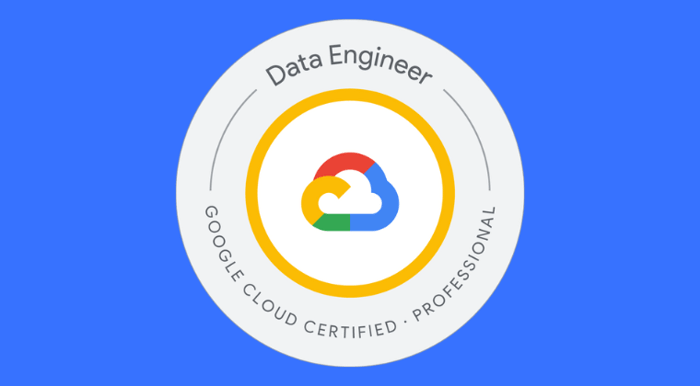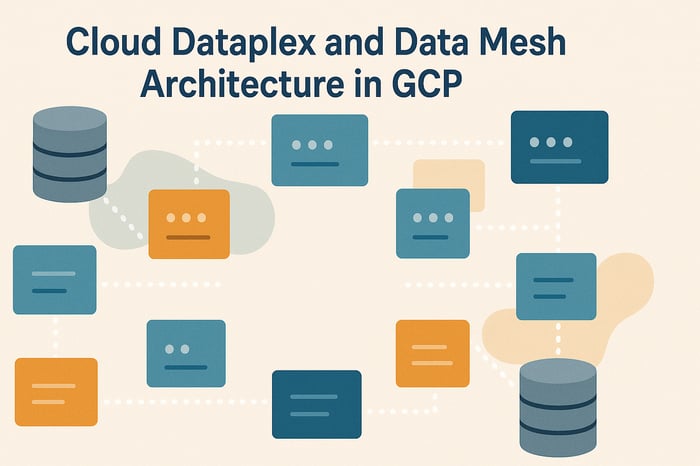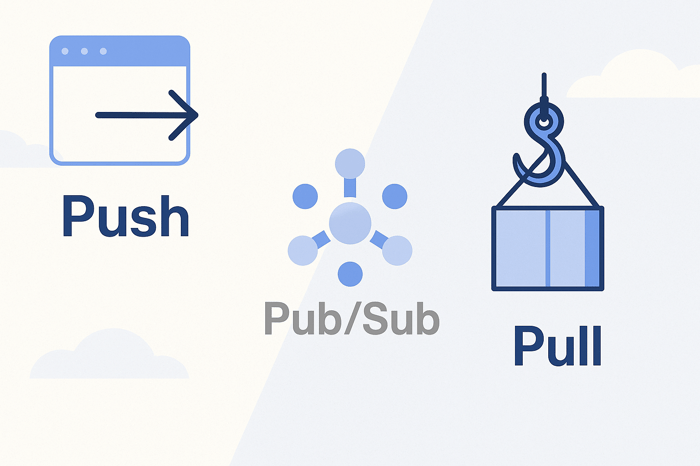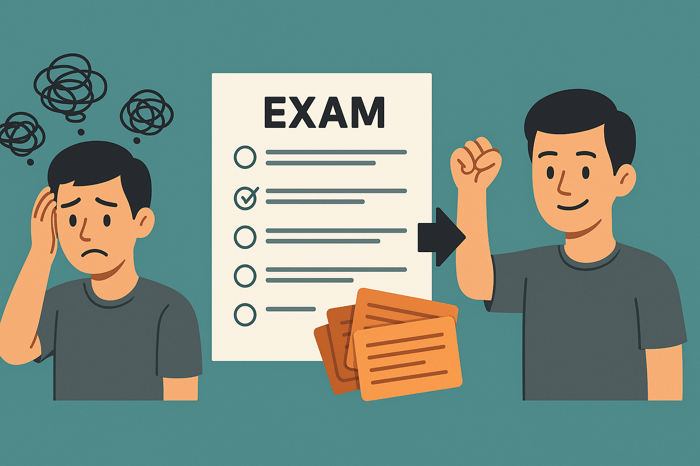Let's have some fun with a look at some realistic GCP Professional Data Engineer exam questions.
If you want more practice like this, check out my Google Cloud Professional Data Engineer course.
Okay, let’s begin!
Question 1 of 10
Your organization is partnering with multiple research institutions to analyze a vast amount of climate data. You need a solution that allows secure sharing and analysis of this data, while ensuring you maintain control over the datasets. What is the best approach for this collaborative environment?
Choose only ONE best answer.
A) Share the climate data through a public-facing website where partners can download and use the data as needed.
B) Set up a Looker Studio report and grant Edit access to the partners for interactive data analysis.
C) Use Analytics Hub to share datasets with the research institutions, ensuring secure and controlled access.
D) Use Cloud Storage to store the datasets and set up IAM roles to control access for each research institution.
Let's take a moment to think through this question. The core requirements are secure sharing, organizational control over datasets, and enablement of analysis for multiple external entities. We need to find the best fit among the choices.
Considering Option A, proposing a public-facing website, this method offers broad accessibility. However, it inherently conflicts with the principles of "secure sharing" and "maintaining control," particularly for potentially sensitive research data. This approach seems overly permissive for the stated needs.
Next, Option B suggests Looker Studio with Edit access. Looker Studio serves as a potent tool for data visualization and interactive dashboarding. But, would granting extensive "Edit access" to reports be the primary mechanism for securely sharing and controlling underlying datasets intended for diverse analytical consumption by multiple research teams? Its function is principally at the presentation and business intelligence layer, which might not be the core solution here.
Turning to Option C, which puts forth Analytics Hub. Analytics Hub is engineered for the secure and efficient sharing of datasets, both intra and inter organizationally. It enables data providers to list datasets and data consumers to subscribe, under a framework of clear governance and control. This appears to align closely with the stipulated requirements.
Finally, Option D recommends Cloud Storage with Identity and Access Management (IAM) roles. This is a fundamental method for data access control within Google Cloud, and it certainly offers security and control. However, the administration of granular access for numerous research institutions to specific datasets, coupled with ensuring discoverability and usability for analysis, may entail greater setup and ongoing management compared to a platform specifically designed for data sharing.
The critical considerations here are secure, controlled sharing mechanisms tailored for collaborative analysis across distinct institutions. Based on this, Analytics Hub (Option C) seems to be the most fitting solution. It is purpose built for governed dataset sharing, allowing organizations to establish exchanges for listing datasets, to which external entities such as research institutions can subscribe. This methodology offers a secure, controlled, and auditable means of data dissemination for analytical purposes. Although Cloud Storage with IAM is foundational, Analytics Hub furnishes a higher level abstraction specifically designed for this type of data sharing and collaboration, potentially reducing administrative burden.
The other options fall short. A public website lacks requisite security. Looker Studio is primarily for visualization, not broad dataset sharing control. While Cloud Storage with IAM is viable, Analytics Hub offers a more streamlined, feature rich solution for this specific context.
You'll definitely need to know about Analytics Hub for the GCP Professional Data Engineer exam.
Question 2 of 10
Your organization is setting up access controls for a new data analytics platform on Google Cloud. The platform will be used by multiple teams, and each team should only be able to access its own data. Team leads need permissions to create, update, and share data within their team, while team members should only be able to read data without making modifications.
How should your organization configure these permissions?
Choose only ONE best answer.
A) Create a dataset for each team, assign the team leads the role of BigQuery Data Admin, and assign the team members the role of BigQuery Data Viewer.
B) Create a table for each team, assign the team leads the role of Owner, and assign the team members the role of Viewer on the project the table is in.
C) Create a dataset for each team, assign the team leads the role of BigQuery Data Editor on their dataset, and assign the team members the role of BigQuery Data Viewer on their dataset.
D) Create a project for each team, assign the team leads the role of Editor, and assign the team members the role of Viewer on the project.
This question centers on the principle of least privilege and the appropriate scoping of permissions within BigQuery. We need to consider how to best isolate team data and provide differentiated permissions for team leads versus team members. Let's examine each option.
Option A suggests the BigQuery Data Admin role for team leads. The "Admin" role is highly privileged, often encompassing permissions to delete datasets or manage permissions for other users. This level of access may be excessive for a team lead whose focus is primarily on managing data within their own dataset.
Option B proposes creating a table per team and assigning project level roles (Owner, Viewer). The "Owner" role at the project level is exceedingly permissive, granting capabilities far exceeding the needs of a team lead. Furthermore, managing permissions at the table level for an entire team's data can become unwieldy. Datasets are the more conventional and manageable unit for such isolation.
Option C recommends creating a dataset for each team, which facilitates effective data isolation. Assigning team leads the "BigQuery Data Editor" role on their dataset grants them the authority to create, update, and manage tables within that dataset. Assigning members the "BigQuery Data Viewer" role on that same dataset provides the necessary read only access. This configuration appears to align well with the stated requirements.
Option D advocates creating a project for each team. While this ensures strong isolation, it can lead to project proliferation and increased administrative overhead. Moreover, project level "Editor" and "Viewer" roles are also broadly scoped. The scenario implies these teams operate within a unified platform, making dataset level controls within a shared or limited number of projects a more probable and efficient configuration.
The critical requirement is granular control at the team level, with distinct roles for leads and members, focused on their respective datasets. Considering this, Option C emerges as the most suitable choice. Establishing a dataset per team is a standard and efficacious method for data isolation in BigQuery. The roles/bigquery.dataEditor role, when scoped to the dataset level, provides team leads with the necessary permissions without granting overly broad project level privileges. The roles/bigquery.dataViewer role, also scoped to the dataset, accords the requisite read only access for team members, adhering to the principle of least privilege.
Why are the others less ideal? The BigQuery Data Admin role (Option A) is likely too permissive. The project level Owner role (Option B) is excessively broad, and table level management is inefficient here. Creating separate projects (Option D) can be an administrative burden, and the project level roles are broader than necessary.
Although IAM roles are more of an administrative topic, they have overlap with the skills necessary to be a GCP Professional Data Engineer, at least in the eyes of Google.
Question 3 of 10
Your company has a Dataflow pipeline that ingests CSV data from Pub/Sub, processes it, and stores the results in BigQuery. During testing, you find that some CSV files contain invalid records. Since the data source is beyond your control, you need to update the Dataflow pipeline to filter out these invalid records and ensure only valid data is stored in BigQuery. How should you modify the pipeline to achieve this?
Choose only ONE best answer.
A) Add a DoFn with a Side Output that separates invalid records into a different pipeline branch.
B) Use a CombinePerKey transform in the pipeline to aggregate valid records and exclude invalid ones.
C) Implement a Window transform to group records and then filter out invalid records in a subsequent step.
D) Include a ParDo transform in the pipeline to filter out the invalid CSV records.
The central task here involves inspecting each record, determining its validity, and then conditionally directing it to BigQuery or an alternative path, or simply discarding it. Let's evaluate the proposed methods.
Option A suggests a DoFn (the user defined function within a ParDo transform) employing a Side Output. ParDo transforms process elements individually, and side outputs provide a structured mechanism for channeling different categories of elements (like valid versus invalid) to distinct PCollections. This facilitates clean separation and is a common pattern if you need to do something with the invalid records.
Option B introduces CombinePerKey. This transform is designed for aggregating values that share a common key. It is not suited for filtering individual records based on their intrinsic content.
Option C mentions a Window transform. Windowing is utilized for grouping elements based on temporal or other criteria, typically within streaming pipelines or when handling unbounded datasets. While filtering might occur subsequent to windowing, windowing itself is not the primary tool for simple record validation of this nature.
Option D proposes a ParDo transform specifically for filtering. This is the fundamental construct in Dataflow for element wise processing. Logic can be embedded within a ParDo to examine a record and selectively output it. If only valid records are outputted, invalid ones are effectively filtered.
The optimal approach here hinges on whether separate processing of invalid records is required. If the sole objective is to exclude invalid records from the primary data path with minimal pipeline complexity, a direct filter within a ParDo (Option D) is highly effective. The argument that a side output (Option A) might "complicate the pipeline unnecessarily" is tenable if there is no immediate requirement to process or log these invalid records separately. Assuming the most straightforward filtering mechanism is desired, Option D appears to be the most direct. A ParDo transform permits the application of custom logic to each element. You parse, validate, and if valid, output to the main PCollection. If invalid, it is simply not outputted.
While a DoFn with a side output (Option A) is a robust pattern for scenarios requiring separate handling of erroneous data, if simplicity and direct filtering are prioritized, it might be considered less direct for only excluding records. CombinePerKey (Option B) is for aggregation, and Window transforms (Option C) are for grouping, making them inappropriate for this filtering task.
Question 4 of 10
Your healthcare organization uses a custom application to log patient interactions, including personal health information (PHI) and treatment notes, into BigQuery. Recently, an update caused the application to inadvertently include sensitive information, such as Social Security numbers, alongside the treatment notes. To comply with healthcare regulations and ensure data privacy, you need to devise a scalable solution using managed GCP services to prevent sensitive information from being accessed by unauthorized users. How would you proceed?
Choose only ONE best answer.
A) Use the Cloud Data Loss Prevention (Cloud DLP) API to detect and redact sensitive data, and create a Cloud Function to move flagged entries to a secure Cloud Storage location.
B) Implement BigQuery data access controls to restrict access to sensitive columns.
C) Schedule a Cloud Composer job that scans BigQuery for sensitive data and deletes any found.
D) Enable Google Cloud Armor to restrict access to the BigQuery dataset and manually review any queries accessing sensitive data.
The core issue here is the presence of inadvertently included PHI in BigQuery, and the need for a scalable, managed GCP service based solution for its prevention or mitigation. Let's consider the options.
Option A proposes utilizing the Cloud Data Loss Prevention (DLP) API for detection and redaction, supplemented by a Cloud Function to relocate flagged entries. Cloud DLP is specifically engineered for identifying and classifying sensitive data. Redaction offers a direct method for de identification, and moving problematic entries serves as a sound remediation step. This appears to be a comprehensive strategy.
Option B refers to BigQuery data access controls, such as column level security. This is effective for preventing access if the location of sensitive data (that is, specific columns) is known beforehand. However, the scenario indicates that SSNs were inadvertently included with treatment notes, implying their potential presence within free form text fields rather than discrete, predictable columns. Thus, while good practice, column level security might not address the discovery and redaction of sensitive data within these fields.
Option C suggests a Cloud Composer job to scan and delete sensitive data. Deletion of data, particularly PHI, may not be the optimal initial step due to potential audit and record keeping obligations. Redaction or quarantining is generally preferred. Furthermore, developing a custom scanner may be less robust and more effortful than leveraging a managed service like Cloud DLP.
Option D introduces Google Cloud Armor. Cloud Armor functions as a Web Application Firewall (WAF), primarily protecting applications from DDoS and web based attacks. It is not designed for data inspection within BigQuery or for managing data privacy at that granular data layer. Manual review of queries is also not a scalable approach for this problem.
The key requirements are the detection, redaction, or appropriate handling of improperly included sensitive data, executed in a scalable manner using managed services. Option A, using Cloud DLP, directly addresses these needs. The DLP API is the specialized Google Cloud service for discovering, classifying, and de identifying sensitive data, so it's an essential tool in the belt of a GCP Professional Data Engineer. It can detect a broad array of sensitive information types even within unstructured text. The Cloud Function for relocating flagged entries acts as a useful additional remediation step.
The other options are less suitable. BigQuery access controls (Option B) might be insufficient if sensitive data is embedded in text. Deleting data (Option C) is a blunt instrument, and custom scanning is less efficient. Cloud Armor (Option D) is irrelevant for this specific data centric security issue.
Question 5 of 10
Your organization is setting up a data pipeline that processes e-commerce transaction logs to be queried in BigQuery. The initial dataset is 2 petabytes with an additional 5 terabytes added daily. The data science team plans to use this data for real-time analytics and machine learning model training. Considering the structured nature of the data and the need for high performance and accessibility, which two methods should you implement to optimize both performance and accessibility for your data science team? (Select two.)
Choose ALL answers that apply.
A) Maintain the normalized structure of the data to preserve storage efficiency.
B) Denormalize the data as much as possible to enhance query performance.
C) Use the UPDATE statement in BigQuery to frequently update transaction statuses.
D) Archive the daily transaction logs to Cloud Storage and query them as external data sources in BigQuery.
E) Construct a data pipeline that continuously appends new transaction logs rather than updating existing records.
We are looking for two methods to optimize a large, growing BigQuery dataset for data scientists who need high performance and accessibility for real time analytics and ML. Let's analyze the choices.
Option A suggests maintaining data normalization to achieve storage efficiency. While normalization can indeed reduce storage footprint, it frequently necessitates more JOIN operations in queries. For petabyte scale datasets, such JOINs can significantly impair query performance, which is generally counterproductive for analytical workloads that prioritize speed.
Option B recommends denormalizing the data. Denormalization, for example by pre joining tables or utilizing nested and repeated fields in BigQuery, diminishes the need for JOINs at query time. This is a substantial performance enhancer in BigQuery for analytical queries and directly improves data accessibility for analysis.
Option C involves the frequent use of UPDATE statements. BigQuery, as an analytical data warehouse, is optimized for scanning voluminous data and appending new data. While Data Manipulation Language (DML) operations like UPDATE are supported, frequent, small scale updates to individual records represent an anti pattern that can be slow and costly, potentially interfering with caching and optimization mechanisms.
Option D proposes archiving daily logs to Cloud Storage and employing external tables for querying. Querying external tables is generally less performant than querying native BigQuery storage. While useful for ad hoc queries on archived data, this approach is not optimal for achieving "high performance" for real time analytics on the primary, active dataset.
Option E advocates for a pipeline that appends new transaction logs instead of updating existing records. This aligns perfectly with BigQuery's architectural strengths. Appending data is a highly efficient operation. For event based transaction data, appending is a natural and performant ingestion method. If updates are indispensable, it is often preferable to append new versions of records or to use a separate process for periodic table reconstruction.
Considering these points, the two most effective methods for optimization in this scenario are denormalization (Option B) and appending new logs (Option E). Denormalization markedly improves query performance by reducing JOINs, making data more accessible. Appending new logs leverages BigQuery's optimization for this type of operation, preserving performance and efficiency for ingesting event data.
The other approaches are less suitable. Normalization (Option A) hurts query performance. Frequent updates (Option C) are an anti pattern in BigQuery. Querying from external storage (Option D) is generally slower for primary analytical workloads.
Question 6 of 10
Your company has exported Parquet files from an on-premises data warehouse to a Cloud Storage bucket in Google Cloud. You need to process and store some of this data in Dataproc's HDFS for further analysis using Hive. What are two methods to achieve this with Dataproc?
Choose ALL answers that apply.
A) Use gsutil to transfer the Parquet files directly from Cloud Storage to Dataproc HDFS, and then create Hive tables from HDFS.
B) Utilize the Cloud Storage Connector to mount the Parquet files as external Hive tables and then copy them to HDFS in Dataproc.
C) Transfer the Parquet files to the Dataproc cluster's master node, use the Hadoop utility to copy the necessary data to HDFS, and then mount the Hive tables from HDFS.
D) Use gsutil to transfer all Parquet files from Cloud Storage to any Dataproc node in the cluster, then mount the Hive tables from there.
The objective here is to transfer Parquet files from Google Cloud Storage (GCS) into Dataproc's HDFS and subsequently utilize this data with Hive. We need to identify two effective methodologies.
Let's examine Option A. It suggests using gsutil to transfer files from GCS to HDFS, followed by Hive table creation. gsutil is primarily a GCS interaction tool. Copying directly to HDFS would typically involve Hadoop specific commands like hadoop fs -cp gs://... hdfs://... or, more efficiently for large transfers, distcp. If "transfer" implies a Hadoop compatible mechanism after getting files to the cluster, this path is viable.
Now consider Option B. This proposes employing the Cloud Storage connector to initially define external Hive tables over the Parquet files in GCS, and then copying this data to HDFS within Dataproc. The Cloud Storage connector allows Hive on Dataproc to directly interact with GCS. An external Hive table can point to the GCS location. Subsequently, a Hive INSERT OVERWRITE TABLE ... SELECT ... statement or a Spark job can read from this external table and write to a managed Hive table residing in HDFS. This is a valid and common workflow.
Option C describes transferring Parquet files to the Dataproc cluster's master node, then using a Hadoop utility (e.g., hdfs dfs -put or hadoop fs -copyFromLocal) to copy the data to HDFS, followed by creating Hive tables from HDFS. This is a feasible approach, although staging large datasets on a single master node's local disk first could be a bottleneck before the transfer to HDFS.
Lastly, Option D is similar to A but specifies "any Dataproc node." Staging files on a single arbitrary node before distribution to HDFS can also create a bottleneck, and the phrase "mount the Hive tables from there" is ambiguous if "there" refers to a node's local file system rather than the distributed HDFS.
The two most robust and common patterns presented are likely Option B and Option C. Option B leverages the Cloud Storage connector for efficient initial access and then uses Hive or Spark for the copy to HDFS. Option C describes a more manual but direct staging and HDFS copy process. Both result in data in HDFS for Hive.
Why these two? Option B is a prevalent pattern. You use the connector for direct GCS access as an external table, then materialize into HDFS. Option C is a straightforward, if potentially less parallelized, method of staging and copying. Options A and D are less precise or potentially less efficient. gsutil is not the direct tool for GCS to HDFS copies (Hadoop tools are better), and staging on "any node" without specifying HDFS as the final destination for Hive is problematic.
Question 7 of 10
Your organization operates in a hybrid cloud environment, storing critical business data in Google Cloud Storage and Azure Blob Storage. All data is confined to European regions. To facilitate data analysis, you need a solution that allows your data scientists to query the latest data using BigQuery without providing them direct access to the underlying storage. How should you achieve this?
Choose only ONE best answer.
A) Set up a BigQuery Omni connection to the Azure Blob Storage data and create external tables over the Cloud Storage and Blob Storage data to query using BigQuery.
B) Establish a BigQuery Omni connection to the Azure Blob Storage data and create BigLake tables over the Cloud Storage and Blob Storage data to query using BigQuery.
C) Utilize the Storage Transfer Service to migrate data from the Azure Blob Storage to Cloud Storage, then create BigLake tables over the Cloud Storage data to query using BigQuery.
D) Utilize the Storage Transfer Service to migrate data from the Azure Blob Storage to Cloud Storage, then create external tables over the Cloud Storage data to query using BigQuery.
The key requirements here are querying data located in both GCS and Azure Blob Storage via BigQuery, without relocating the Azure data, confining data processing to European regions, and abstracting direct storage access from data scientists. Let's analyze the choices.
Option A suggests BigQuery Omni for Azure Blob data and external tables for both GCS and Blob Storage. BigQuery Omni is indeed the appropriate technology for querying data in Azure Blob Storage (and AWS S3) in situ, without moving it. External tables are the mechanism for such in place querying. So, this combination appears plausible.
Option B also proposes BigQuery Omni for Azure Blob data, but then advocates for the creation of BigLake tables over both GCS and Blob Storage data. BigLake tables augment standard external tables by providing fine grained security controls (like row level and column level security, and data masking) and performance enhancements such as metadata caching, even for data in external storage. This presents a more robust and governed solution than A, particularly for managing access without disseminating direct storage credentials. Omni would facilitate the Azure connectivity, while BigLake would provide the unified governance layer.
Option C involves using the Storage Transfer Service to migrate Azure data to GCS, and then creating BigLake tables. The core requirement is to query data in its current location, especially for the Azure data, to enable analysis of the "latest data" without necessarily first moving it all. While migration might be part of a broader strategy, it does not directly address the immediate need to query data residing in Azure via BigQuery.
Option D is analogous to C, utilizing the Storage Transfer Service followed by external tables over GCS. This, too, necessitates moving data from Azure prior to querying, which is contrary to a key aspect of the problem.
The critical element is the ability to query data in Azure Blob Storage without prior movement, while applying consistent, fine-grained governance. BigQuery Omni addresses the "querying in Azure" requirement. BigLake tables enhance external tables (whether they are over GCS or, via Omni, over Azure) with superior security and performance characteristics. Therefore, Option B seems to be the most comprehensive solution. It allows data scientists to query the most current data in both locations using familiar BigQuery SQL, under a unified governance framework provided by BigLake, and without requiring direct access to the underlying storage systems. A GCP Professional Data Engineer would recognize that the constraint of operating within European regions is satisfied by BigQuery Omni functioning in the respective cloud provider's European region.
Standard external tables (Option A) lack the enhanced governance of BigLake. Options C and D involve data movement, which is not the primary goal for querying the latest data in Azure in this scenario.
Question 8 of 10
You are managing a small PostgreSQL database in Cloud SQL for a growing e-commerce platform. To keep costs down, you have chosen a lower-tier instance, but you need to ensure that you do not hit storage or performance limits unexpectedly. You need to be alerted in advance when resource usage approaches critical thresholds so you can plan upgrades without service disruptions. What is the best way to achieve this?
Choose only ONE best answer.
A) Set up a Cloud Monitoring alert based on the "Memory Utilization" metric to notify you when memory usage approaches the instance limit.
B) Periodically check the database metrics manually in the Google Cloud Console and upgrade when necessary.
C) Enable automatic scaling for the database instance to handle unexpected increases in storage or CPU usage.
D) Configure a Cloud Function to run periodically and check resource usage, sending an email if thresholds are exceeded.
The requirement is for proactive alerting concerning resource limits (storage, performance) of a Cloud SQL instance to facilitate timely upgrades and prevent service disruptions. Let's consider the alternatives.
Option A suggests establishing a Cloud Monitoring alert based on the "Memory Utilization" metric. Cloud SQL instances expose various metrics to Cloud Monitoring, including CPU utilization, memory utilization, storage utilization, and disk I/O. Configuring alerts on these metrics is the standard methodology for proactive notification. While memory is a key resource, others such as storage and CPU are also critical. The option is specific to memory, but the underlying principle of using Cloud Monitoring for alerts is sound.
Option B involves manual checks of database metrics. This approach is reactive rather than proactive and is susceptible to human error or oversight. It does not reliably satisfy the "alerted in advance" criterion necessary for planning.
Option C mentions enabling automatic scaling. Cloud SQL for PostgreSQL does support automatic storage increases, which is helpful. However, scaling CPU and memory typically involves changing the machine type. This process is generally manual or planned, rather than "automatic scaling" in the dynamic sense applied to, for instance, managed instance groups for virtual machines. Consequently, this option may not fully address proactive alerting for all "performance limits" in a completely automated fashion.
Option D proposes a Cloud Function for periodic resource usage checks and email notifications. While this is technically feasible, Cloud Monitoring is the native, dedicated Google Cloud service for this precise function (that is, metric collection and alert policy definition). Constructing a custom solution with Cloud Functions introduces unnecessary complexity and presents more potential points of failure compared to utilizing the integrated monitoring and alerting capabilities.
Considering these points, Option A represents the best practice. Cloud Monitoring is the integrated service for setting up alerts on diverse metrics for Cloud SQL instances. By creating alerting policies for pertinent metrics, notifications can be triggered when resources approach predefined thresholds, enabling proactive management. While the question focuses on memory, a comprehensive setup, such as one expected of a GCP Professional Data Engineer, would include alerts for CPU, disk, and other relevant metrics.
Manual monitoring (Option B) is unreliable. Automatic scaling (Option C) does not fully cover CPU/memory alerts in the way needed. A custom Cloud Function (Option D) is overly complex when a native solution exists.
Question 9 of 10
Your organization is implementing a data pipeline in BigQuery using Dataform to streamline the ETL process. You need to ensure that the data loaded into the final tables meets your data quality standards, which include checking for duplicate entries and ensuring that no null values exist in critical fields. The goal is to integrate these data quality checks directly into the pipeline to automate validation.
What is the best way to efficiently add these checks into your pipeline?
Choose only ONE best answer.
A) Write custom SQL scripts to perform data validation after the data is loaded into BigQuery.
B) Integrate assertions in your Dataform code to perform the checks.
C) Use Dataflow to implement data quality checks during the transformation process.
D) Set up Dataplex to manage and enforce data quality rules across your data lake.
The emphasis here is on integrating data quality checks (e.g., for duplicates, nulls) directly within a Dataform managed ETL pipeline that targets BigQuery. Let's evaluate the options.
Option A suggests writing custom SQL scripts to be executed after data loading. While SQL is the language of operation within Dataform, performing validation "after" and potentially external to the Dataform managed workflow may not represent the most efficient or tightly integrated approach within the Dataform paradigm. Dataform provides a framework to manage these SQL based transformations and validations as part of the pipeline.
Option B proposes integrating assertions within the Dataform code. Dataform includes a native feature known as assertions. These are essentially SQL queries that define data quality tests (e.g., uniqueness, non null constraints, adherence to accepted value sets, referential integrity). If an assertion query returns any rows (indicating a deviation from the defined quality standard), the test fails, and Dataform can halt the pipeline or flag the discrepancy. This constitutes a direct and idiomatic integration into the Dataform workflow.
Option C recommends using Dataflow. Dataflow is a powerful data processing service. However, the scenario explicitly states that the pipeline is already being constructed using Dataform for BigQuery ETL. Introducing Dataflow solely for quality checks might represent an unnecessary architectural addition and complexity if Dataform itself possesses the requisite capabilities to perform these checks within the BigQuery environment.
Option D puts forward Dataplex. Dataplex serves as a data fabric for managing, monitoring, and governing data across data lakes, data warehouses, and data marts, and it includes data quality functionalities. However, the question specifically pertains to integrating checks into a Dataform pipeline. While Dataplex could be employed at a more encompassing governance layer, Dataform's intrinsic features are more direct and suitable for this specific ETL workflow's internal validation needs.
The key consideration is the efficient addition of these checks "into your Dataform pipeline." Option B, using Dataform assertions, aligns best with this. Dataform is engineered for constructing SQL-based data transformation pipelines, and its "assertions" feature allows users to define specific data quality tests as SQL queries. If an assertion fails, Dataform flags it, directly integrating quality validation into the pipeline - a practice a GCP Professional Data Engineer would be expected to apply when building pipelines with Dataform.
Other options are less optimal in this context. Writing custom scripts outside the assertion framework (Option A) is less integrated. Introducing Dataflow (Option C) adds unnecessary complexity if Dataform can handle it. Dataplex (Option D) is a broader solution, while Dataform assertions are more direct for this pipeline-specific task.
Question 10 of 10
Your company is expanding its e-commerce operations and needs to process a large stream of customer activity data from various regions in real-time. The data must be ingested and analyzed to optimize the user experience by personalizing recommendations, requiring a solution that supports high throughput, low latency, and ensures message ordering for accurate session tracking. How should you design the solution?
Choose only ONE best answer.
A) Utilize Apache Kafka for message ingestion and Hadoop for analysis.
B) Implement Cloud Pub/Sub for message ingestion and use BigQuery for analysis.
C) Use Cloud Functions for message ingestion and Cloud Dataprep for analysis.
D) Deploy Cloud Pub/Sub for message ingestion and use Cloud Dataflow for analysis.
The requirements for this scenario include real time processing of a substantial data stream, high throughput, low latency, guaranteed message ordering (which is critical for session tracking), and an end goal of personalized recommendations, implying that complex analytical transformations may be necessary. Let's assess the provided solutions.
Option A suggests Apache Kafka for ingestion and Hadoop for analysis. Kafka is a robust message queuing system, and Hadoop (encompassing MapReduce or Spark on Hadoop) can perform complex analyses. However, this typically represents a self managed infrastructure, which may entail higher operational overhead compared to Google Cloud managed services, unless specific pre existing conditions or requirements favor this stack.
Option B proposes Cloud Pub/Sub for ingestion and BigQuery for analysis. Pub/Sub is well suited for high throughput, low latency ingestion and can provide message ordering when ordering keys are used. BigQuery excels at large scale analytical querying but is not primarily designed for row by row, real time stream processing to derive immediate recommendations. While BigQuery can ingest streaming data, the "analysis for personalization" often implies stateful processing or complex event processing more appropriately handled by a dedicated stream processing engine before data is persisted in a warehouse.
Option C advocates Cloud Functions for ingestion and Cloud Dataprep for analysis. Cloud Functions can ingest messages (e.g., from Pub/Sub triggers or HTTP endpoints), but for a "large stream" with "high throughput," Pub/Sub itself serves as a more resilient and scalable ingestion backbone. Cloud Dataprep is principally a visual tool for data preparation, suited for batch and some lighter streaming transformations. It is not typically the core engine for complex, real time sessionization and personalization logic at scale.
Option D recommends Cloud Pub/Sub for ingestion and Cloud Dataflow for analysis. Pub/Sub is a scalable, managed ingestion service that supports ordering keys. Dataflow is a powerful, managed service for both stream and batch data processing, proficient in complex transformations, stateful processing (such as sessionization), windowing, and real time analytics logic. This combination forms a very strong and common pattern within GCP for real time stream processing applications.
The critical elements are scalable ingestion with ordering capabilities and a potent real-time analysis and processing engine. Option D, combining Pub/Sub and Dataflow, directly addresses these. Cloud Pub/Sub is optimal for ingesting large volumes of streaming data with ordering, and Cloud Dataflow is adept at handling the complex event processing and stateful computations necessary for tasks like personalized recommendations, precisely the type of architecture a GCP Professional Data Engineer is expected to design.
The other options have drawbacks. Kafka and Hadoop (Option A) involve more operational overhead. BigQuery (Option B) is less suited for complex real-time stream processing logic. Cloud Functions and Dataprep (Option C) may not scale or provide the processing depth required.
I hope you found this exercise valuable. The questions on the real GCP Professional Data Engineer exam can be pretty tough, but with the right course and quality explanations you can tackle them and learn immensely in the process.
There are many more example questions like this in my full GCP Professional Data Engineer course.