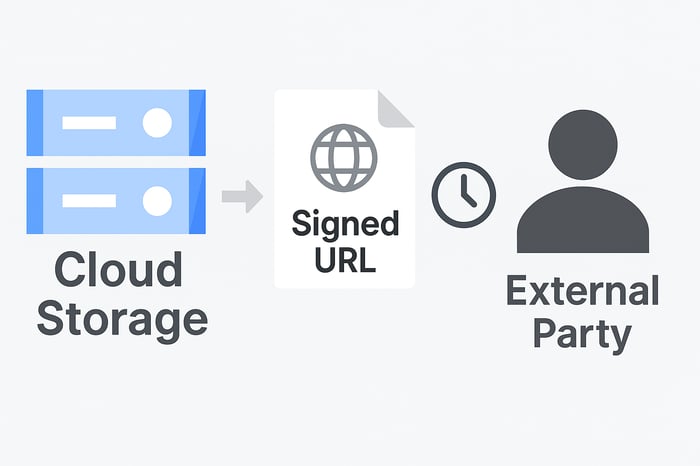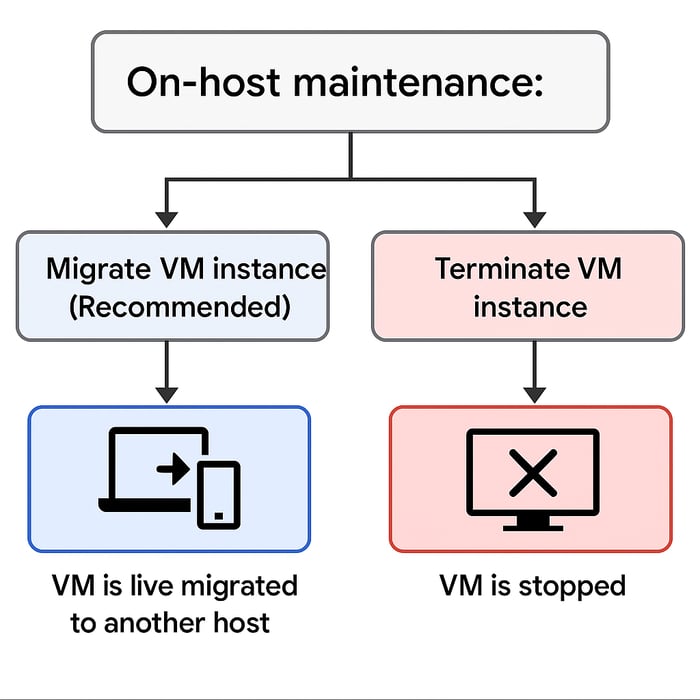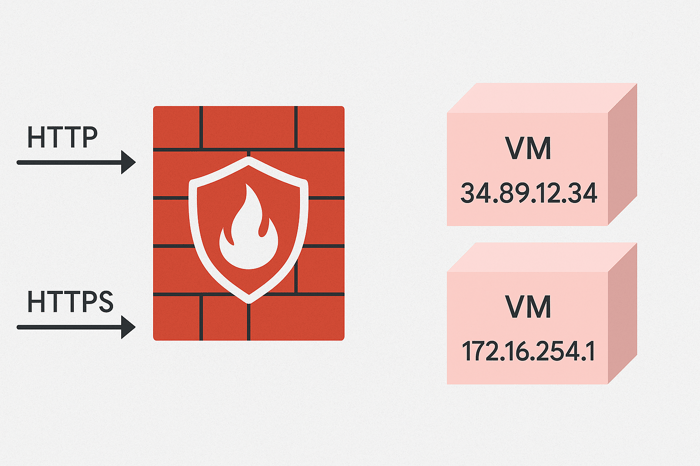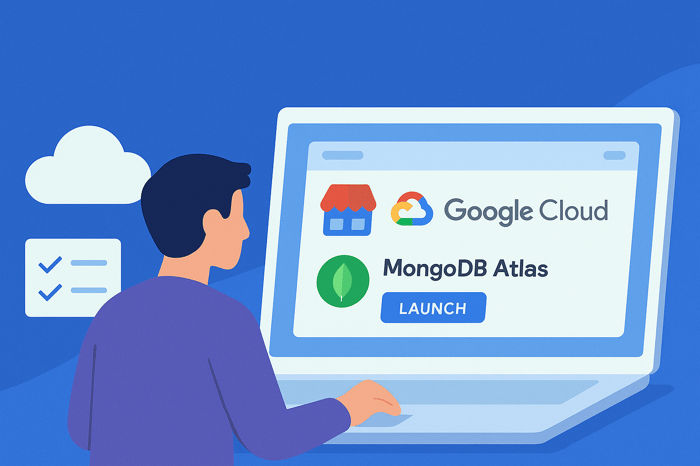In many application environments, there’s a recurring need to share access to files stored in Google Cloud Storage, often with users or systems that exist outside the boundaries of your GCP organization. Granting long-term access through IAM roles or permissions isn’t always practical or secure, especially when the requirement is temporary or time-sensitive. This is where the Signed URL comes into play.
A signed URL is a time-limited, pre-authorized link to a specific object in a Cloud Storage bucket. It allows anyone with the link to download or interact with the object during a defined period, without requiring a Google account or any authentication. This mechanism is particularly valuable when you need to share data externally without introducing new identities or permissions into your system.
Signed URL Creation
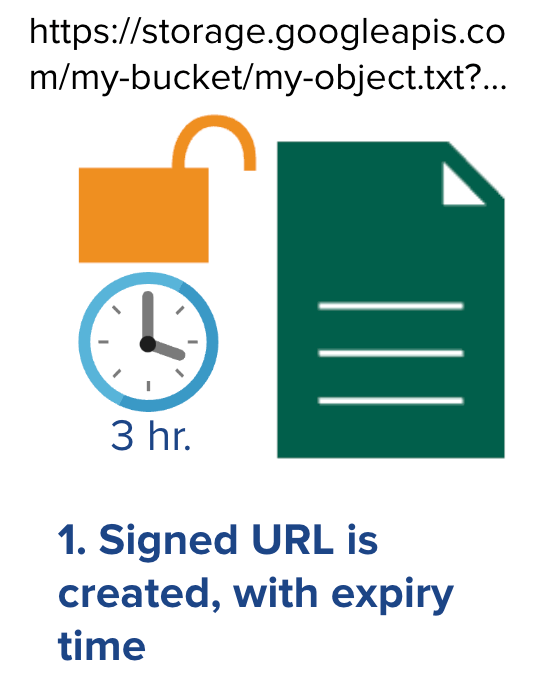
The process begins with the creation of a signed URL. When generating this URL, you specify an expiration time, commonly a few hours, after which the link will no longer be valid. During the valid period, the signed URL acts as both the locator and the access credential for the object.
Signed URL Distribution
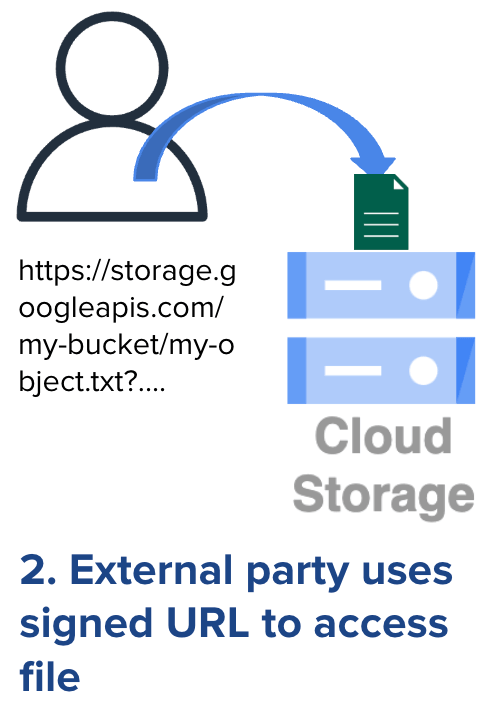
Once the signed URL is created, it can be distributed to an external party, whether that’s a customer, partner, contractor, or even an automated service. The recipient can use it to download the file directly from Cloud Storage. The key advantage is that access is granted through the URL itself. No further authentication or setup is required on the user’s end.
Signed URL Expiration
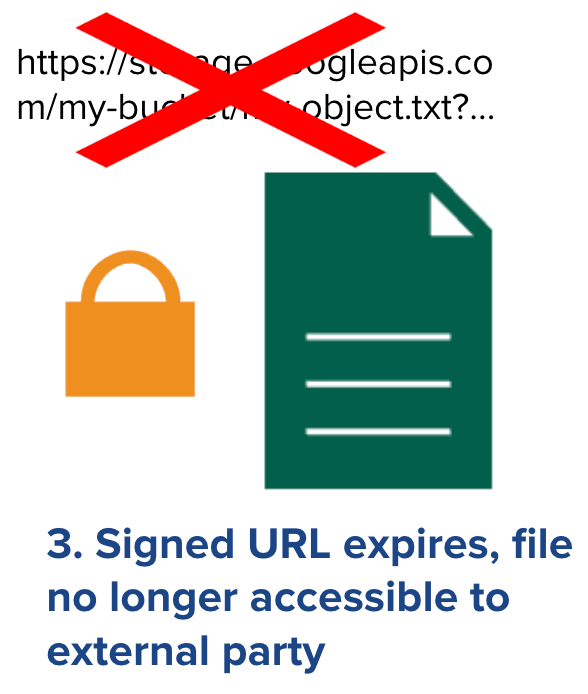
After the expiration time passes, the signed URL automatically becomes invalid. Even if someone tries to reuse the same link, they’ll receive an error. This makes signed URLs well-suited for use cases where access should be ephemeral or restricted by time, such as sending downloadable reports, media assets, or configuration files that are only relevant for a limited window.
Advantages of Signed URLs
Because the access is scoped to a single object and bound by time, signed URLs also help reduce the operational complexity of managing external users or roles. They offer a flexible alternative to IAM-based permissions when the goal is short-term, controlled distribution.
Overall, a Cloud Storage signed URL offers a lightweight yet secure solution for temporary access. They’re ideal for situations where authentication isn’t feasible, and where limiting access by time helps mitigate security risks. They're commonly used when distributing assets, enabling short-term downloads, or managing overall workflows that require brief data exposure. Signed URLs provide a focused and effective mode of access to external users in these cases.
Learn More
Signed URLs are necessary knowledge for multiple GCP certification exams, including the Associate Cloud Engineer, Professional Data Engineer, and Professional Cloud Architect exams.
If you'd like to prepare for these certifications, you can do so through my courses: