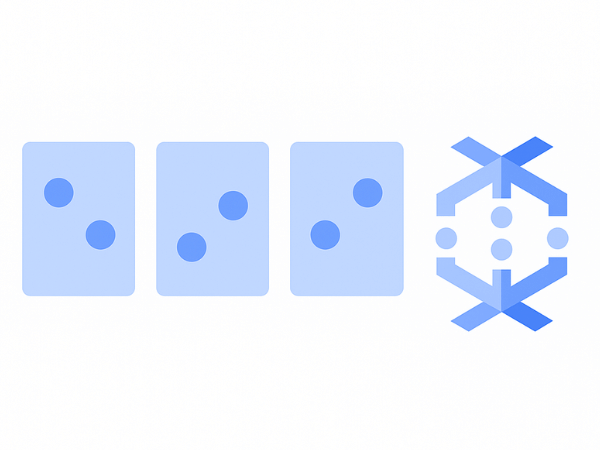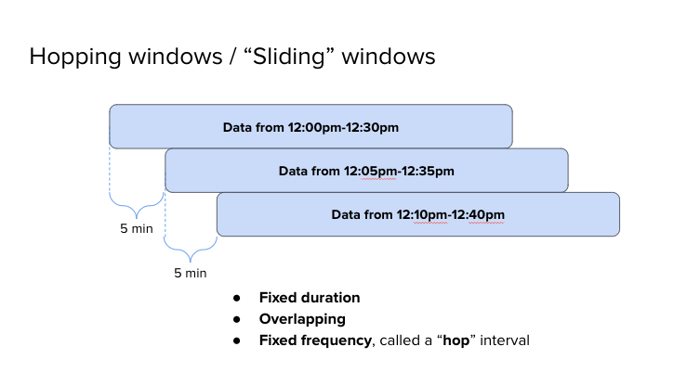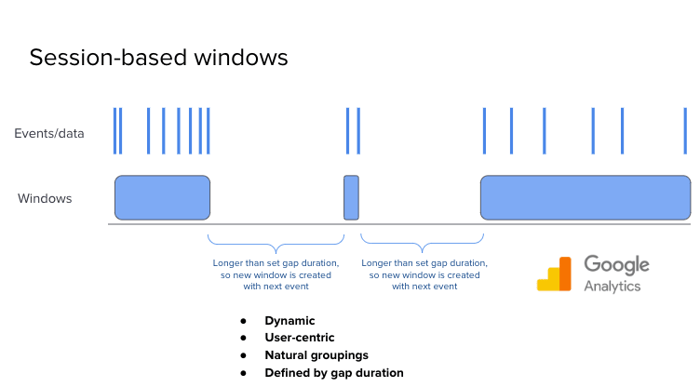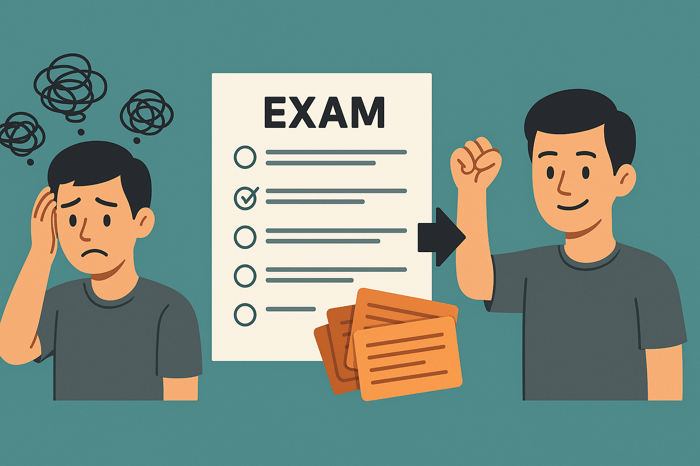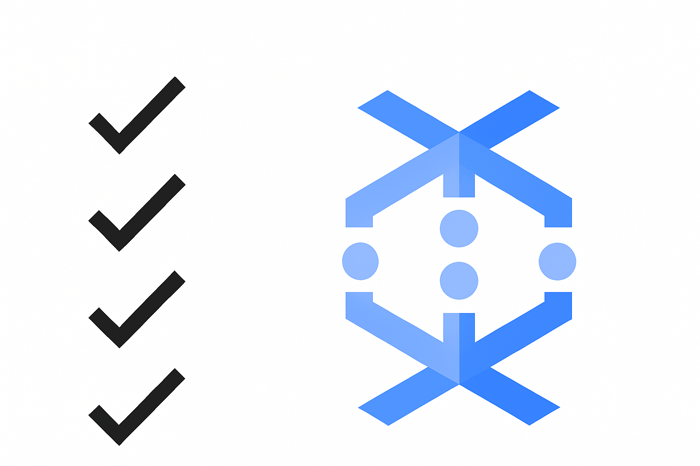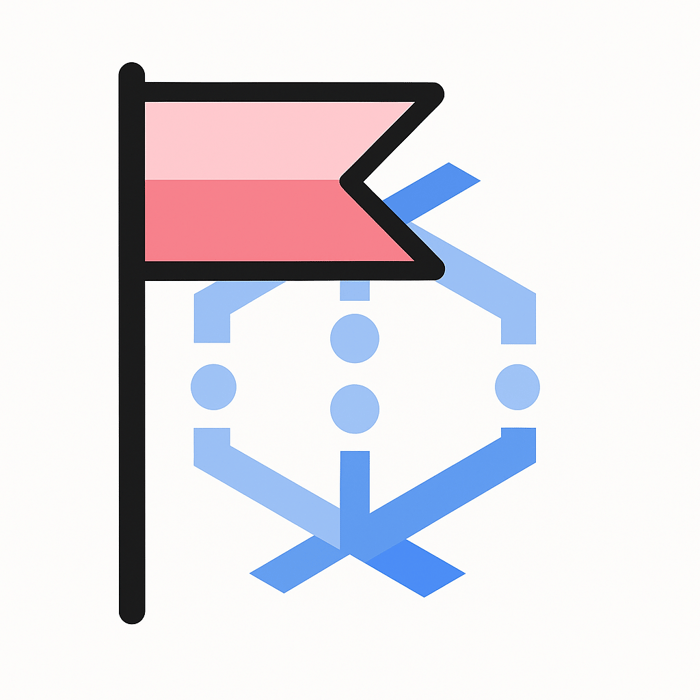Understanding Windowing in Dataflow
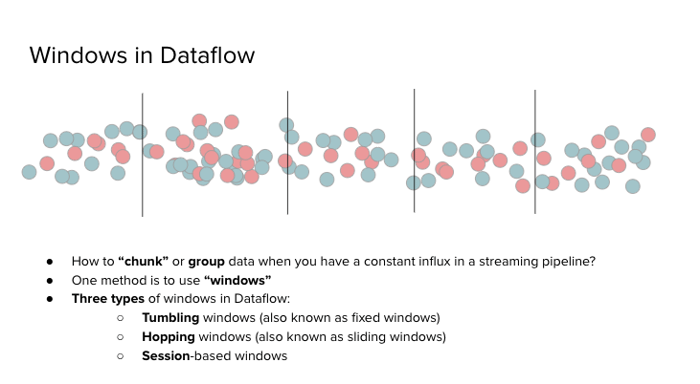 When working with streaming data, one of the first questions that comes up is: how do you group or analyze data when it never really stops coming? This is where windowing comes in. In Dataflow, windows are how we logically divide a continuous stream of data into chunks that we can work with over time.
When working with streaming data, one of the first questions that comes up is: how do you group or analyze data when it never really stops coming? This is where windowing comes in. In Dataflow, windows are how we logically divide a continuous stream of data into chunks that we can work with over time.
There are three main types of windows in Dataflow:
Tumbling windows (also called fixed windows)
Hopping windows (also called sliding windows)
Session-based windows
Let’s take a closer look at each one.
Tumbling (Fixed) Windows
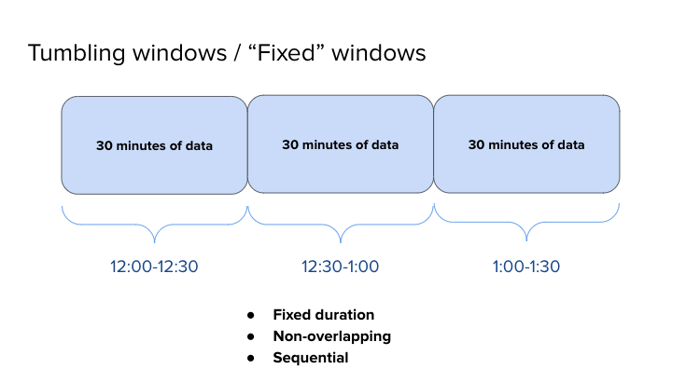 Tumbling windows divide data into distinct, non-overlapping intervals of time. Each window is the same size, and one window ends exactly where the next begins.
Tumbling windows divide data into distinct, non-overlapping intervals of time. Each window is the same size, and one window ends exactly where the next begins.
For example, imagine we’re working with a 30-minute tumbling window. The first window would start at 12:00 and end at 12:30. The next would go from 12:30 to 1:00, and so on. Any data that arrives during one of those windows is grouped together and processed as a unit.
This type of windowing is useful when you're calculating statistics like averages, counts, or totals over regular time intervals. It’s also common in data visualization—think of a dashboard graph that shows activity by the hour.
Hopping (Sliding) Windows
Hopping windows are similar to tumbling windows in that they have a fixed duration, but they also overlap. A new window starts at a regular interval (known as the "hop"), and it spans a fixed period of time.
For example, let’s say we still want 30-minute windows, but we want to create a new window every 5 minutes. The first window might go from 12:00 to 12:30, the next from 12:05 to 12:35, and so on.
This setup is helpful when you want frequent updates over a longer span of data. Imagine calculating the average stock price every minute, but always using the last 10 or 20 minutes of data to do it. That’s a great use case for hopping windows.
In summary: hopping windows have a fixed size, they overlap, and they’re generated at regular intervals, giving you a high-resolution view of recent trends.
Session-Based Windows
Session-based windows are different. Instead of relying on fixed time intervals, session windows are built around gaps in the data.
Let’s say events are coming in from users, and sometimes there's a pause in activity. If that pause—called a gap duration—is longer than a certain threshold (say, five minutes), Dataflow considers the session to be over. The next event starts a new session.
These windows are dynamic. They can be short or long, depending entirely on when the data arrives. For example, if a user is sending events every four minutes, those events will be grouped into the same session window. But if there’s a six-minute break, the next event starts a new session.
If you’ve used tools like Google Analytics, this may sound familiar. Google Analytics defines a session as ending after 30 minutes of inactivity. It’s the same principle—events are grouped based on natural user behavior, not the clock.
Session windows are great for user-centric data and behavior analysis, where the data doesn’t follow a regular schedule.
Summary
Windowing is an essential concept in streaming data pipelines. Whether you're using tumbling windows for fixed-interval reporting, hopping windows for overlapping real-time insights, or session windows for behavior-based grouping, understanding how and when to use each type will help you build more effective and flexible pipelines.
These windowing techniques are not only useful—they’re also commonly tested on the Professional Data Engineer exam. If you’re serious about mastering Dataflow, knowing how to apply the right windowing strategy is a key step.